文章目录[隐藏]

VOC目标检测数据集的格式
其中图片存放在JPEGImages文件夹中,标注是xml文件,存储在Annotations文件中
关于train集和val集的txt划分存放在ImageSets文件夹下面的Main文件夹下


如下是VOC2012某张图片的标注信息xml文件
<annotation>
<folder>VOC2012</folder>
<filename>2008_006604.jpg</filename>
<source>
<database>The VOC2008 Database</database>
<annotation>PASCAL VOC2008</annotation>
<image>flickr</image>
</source>
<size>
<width>500</width>
<height>375</height>
<depth>3</depth>
</size>
<segmented>0</segmented>
<object>
<name>aeroplane</name>
<pose>Frontal</pose>
<truncated>1</truncated>
<occluded>0</occluded>
<bndbox>
<xmin>1</xmin>
<ymin>97</ymin>
<xmax>500</xmax>
<ymax>375</ymax>
</bndbox>
<difficult>0</difficult>
</object>
</annotation>
关于xml文件,python中有一条语句可以直接读取xml文件转换成python内置的字典格式。
对于运行测试,非常友好
这里是一篇关于VOC数据集标注格式的介绍
https://blog.csdn.net/m0_37970224/article/details/89212906
NWPU VHR-10数据集的格式

打开NWPU数据集的格式,只有简单的几个文件夹,标注信息是txt文件,存放在ground truth中。
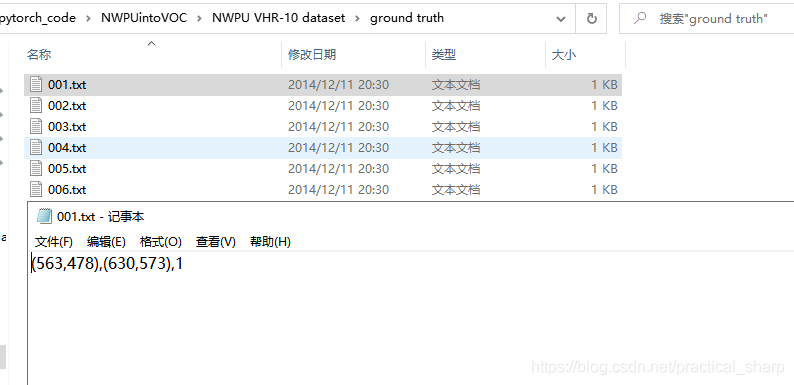
采用的是字符串的标注信息。每个目标的标注信息为(x1,y1),(x2,y2),class_number五个数字表示。
只有positive image set中的图片有标注信息txt文件,每个txt文件的行数不固定,取决于该正样本图片中存在的目标个数。
negative image set中的图片没有标注信息txt文件。
在negative image set文件夹中有150张图片,这些图片中没有检测目标。

在positive image set文件夹中有650张图片,某一张正样本图片,有很多飞机模板目标
所以说NWPU数据集的格式非常不规范,不利于数据预处理和运行,格式划分的非常随意,标注信息也不利于读取。将NWPU数据集的格式转换成VOC数据集的格式尤为重要。
总结一些坑
- NWPU数据集负样本图片在negative image set中,也是从001.jpg开始的,非常不友好。需要将正样本图片重命名为000001 - 000650.jpg,需要将负样本图片重命名为000651 - 000800.jpg。同时输出图片的路径为/JPEGImages/
- NWPU数据集负样本没有标注信息txt文件,这里也需要对负样本图片生成VOC标注格式的xml文件,里面包括图片的size信息,不含object对象的包围框信息。负样本输出的标注xml文件命名范围为000651 - 000800.xml,输出路径为/Annotations/
- 正样本输出标注信息xml文件命名范围为000001 - 000650.xml,输出路径为/Annotations/
转换代码
"""
code by lyf0801 in 2021.03.14
"""
import shutil
from lxml.etree import Element,SubElement,tostring
from xml.dom.minidom import parseString
import xml.dom.minidom
import os
import sys
from PIL import Image
# 处理NWPU VHR-10数据集中的txt标注信息转换成 xml文件
# 此处的path应该传入的是NWPU VHR-10数据集文件夹下面的ground truth文件夹的目录
# 即 path = "D:/pytorch_code/NWPUintoVOC/NWPU VHR-10 dataset/ground truth"
def deal(path):
files=os.listdir(path) # files获取所有标注txt文件的文件名
# 此处可以自行设置输出路径 按照VOC数据集的格式,xml文件应该输出在数据集文件下面的Annotations文件夹下面
outpath = "D:/pytorch_code/NWPUintoVOC/NWPU VHR-10 dataset/Annotations/"
# 如果输出文件夹不存在,就创建它
if os.path.exists(outpath) == False:
os.mkdir(outpath)
# 遍历所有的txt标注文件,一共650个txt文件
for file in files:
filename=os.path.splitext(file)[0] # 获取ground truth文件夹中标注txt文件的文件名,比如如果文件名为001.txt,那么filename = '001'
print(filename)
sufix=os.path.splitext(file)[1]# 获取标注txt文件的后缀名 判断是否为txt
if sufix=='.txt': # 标注txt文件中每一行代表一个目标,(x1,y1),(x2,y2),class_number来表示
xmins=[]
ymins=[]
xmaxs=[]
ymaxs=[]
names=[]
# num,xmins,ymins,xmaxs,ymaxs,names=readtxt(path + '/' + file) # 调用readtxt文件获取信息,转到readtxt函数
path_txt = path + '/' + file # 获取txt标注文件的路径信息
# 打开txt标注文件
with open(path_txt, 'r') as f:
contents = f.read() # 将txt文件的信息按行读取到contents列表中
print("contents:")
print(contents)
"""一个输出例子:
contents:
(563,478),(630,573),1
"""
objects=contents.split('\n') # 以换行划分每一个目标的标注信息,因为每一个目标的标注信息在txt文件中为一行
print("objects:")
print(objects)
"""
objects:
['(563,478),(630,573),1 ', '']
"""
for i in range(objects.count('')):
objects.remove('') # 将objects中的空格移除
print("objects:")
print(objects)
"""
objects:
['(563,478),(630,573),1 ']
"""
num=len(objects) # 获取一个标注文件的目标个数,objects中一个元素代表的信息就是一个检测目标
#print(num)
# 遍历 objects列表,获取每一个检测目标的五维信息
for objecto in objects:
print("objecto:")
print(objecto)
xmin=objecto.split(',')[0] # xmin = '(563'
xmin=xmin.split('(')[1] # xmin = '563' 可能存在空格
xmin=xmin.strip() # strip函数去掉字符串开头结尾的空格符
ymin=objecto.split(',')[1] # ymin = '478)'
print("ymin:")
print(ymin)
ymin=ymin.split(')')[0] # ymin = '478' 可能存在空格
ymin=ymin.strip() # strip函数去掉字符串开头结尾的空格符
xmax=objecto.split(',')[2] # xmax同理
xmax=xmax.split('(')[1]
xmax=xmax.strip()
ymax=objecto.split(',')[3] # ymax同理
ymax=ymax.split(')')[0]
ymax=ymax.strip()
name=objecto.split(',')[4] # 与上 同理
name=name.strip()
if name=="1 " or name=="1": # 将数字信息转换成label字符串信息
name='airplane'
elif name=="2 "or name=="2":
name='ship'
elif name== "3 "or name=="3":
name='storage tank'
elif name=="4 "or name=="4":
name='baseball diamond'
elif name=="5 "or name=="5":
name='tennis court'
elif name=="6 "or name=="6":
name='basketball court'
elif name=="7 "or name=="7":
name='ground track field'
elif name=="8 "or name=="8":
name='harbor'
elif name=="9 "or name=="9":
name='bridge'
elif name=="10 "or name=="10":
name='vehicle'
else:
print(path)
# print(xmin,ymin,xmax,ymax,name)
xmins.append(xmin)
ymins.append(ymin)
xmaxs.append(xmax)
ymaxs.append(ymax)
names.append(name)
print("num,xmins,ymins,xmaxs,ymaxs,names")
print(num,xmins,ymins,xmaxs,ymaxs,names)
"""
num,xmins,ymins,xmaxs,ymaxs,names
1 ['563'] ['478'] ['630'] ['573'] ['airplane']
"""
print("num,xmins,ymins,xmaxs,ymaxs,names")
print(num,xmins,ymins,xmaxs,ymaxs,names)
filename_fill = str(int(filename)).zfill(6) # 将xml的文件名填充为6位数。比如1.xml就改为00001.xml
filename_jpg = filename_fill + ".jpg" # 由于xml中存储的文件名为000001.jpg 所以还得对所有的NWPU数据集中的图片进行重命名
dealpath = outpath + filename_fill +".xml"
# 注意,经过重命名转换之后,图片都存放在D:/pytorch_code/NWPUintoVOC/NWPU VHR-10 dataset/JPEGImages/中
imagepath = "D:/pytorch_code/NWPUintoVOC/NWPU VHR-10 dataset/JPEGImages/" + filename_fill + ".jpg"
with open(dealpath, 'w') as f:
img=Image.open(imagepath) # 根据图片的地址打开图片并获取图片的宽 和 高
width=img.size[0]
height=img.size[1]
# 将图片的宽和高以及其他和VOC数据集向对应的信息
writexml(dealpath,filename_jpg,num,xmins,ymins,xmaxs,ymaxs,names, height, width)
# 同时也得给negatiive image set文件夹下面的所有负样本图片生成xml标注
negative_path = "D:/pytorch_code/NWPUintoVOC/NWPU VHR-10 dataset/negative image set/"
negative_images = os.listdir(negative_path)
for file in negative_images:
filename = file.split('.')[0] # 获取文件名,不包括后缀名
filename_fill = str(int(filename) + 650).zfill(6) # 将xml的文件名填充为6位数。同时加上650,比如1.xml就改为00001.xml
filename_jpg = filename_fill + '.jpg' # 比如第一个负样本001.jpg的filename_jpg 为000651.jpg
## 重命名为6位数
print(filename_fill)
## 生成不含目标的xml文件
dealpath = outpath + filename_fill +".xml"
# 注意,经过重命名转换之后,图片都存放在D:/pytorch_code/NWPUintoVOC/NWPU VHR-10 dataset/JPEGImages/中
imagepath = "D:/pytorch_code/NWPUintoVOC/NWPU VHR-10 dataset/JPEGImages/" + filename_fill + ".jpg"
with open(dealpath, 'w') as f:
img = Image.open(imagepath)
width = img.size[0]
height = img.size[1]
# 将宽高和空的目标标注信息写入xml标注
writexml(dealpath,filename_jpg,num = 0,xmins = [],ymins = [],xmaxs = [],ymaxs = [],names = [],width=width,height=height)
# with open()
# NWPU数据集中标注的五维信息 (x1,y1) denotes the top-left coordinate of the bounding box,
# (x2,y2) denotes the right-bottom coordinate of the bounding box
# 所以 xmin = x1 ymin = y1, xmax = x2, ymax = y2 同时要注意这里的相对坐标是以图片左上角为坐标原点计算的
# VOC数据集对于包围框标注的格式是bounding-box(包含左下角和右上角xy坐标
# 将从txt读取的标注信息写入到xml文件中
def writexml(path,filename,num,xmins,ymins,xmaxs,ymaxs,names,height, width):# Nwpu-vhr-10 < 1000*600
node_root=Element('annotation')
node_folder=SubElement(node_root,'folder')
node_folder.text="VOC2012"
node_filename=SubElement(node_root,'filename')
node_filename.text="%s" % filename
node_size=SubElement(node_root,"size")
node_width = SubElement(node_size, 'width')
node_width.text = '%s' % width
node_height = SubElement(node_size, 'height')
node_height.text = '%s' % height
node_depth = SubElement(node_size, 'depth')
node_depth.text = '3'
for i in range(num):
node_object = SubElement(node_root, 'object')
node_name = SubElement(node_object, 'name')
node_name.text = '%s' % names[i]
node_name = SubElement(node_object, 'pose')
node_name.text = '%s' % "unspecified"
node_name = SubElement(node_object, 'truncated')
node_name.text = '%s' % "0"
node_difficult = SubElement(node_object, 'difficult')
node_difficult.text = '0'
node_bndbox = SubElement(node_object, 'bndbox')
node_xmin = SubElement(node_bndbox, 'xmin')
node_xmin.text = '%s'% xmins[i]
node_ymin = SubElement(node_bndbox, 'ymin')
node_ymin.text = '%s' % ymins[i]
node_xmax = SubElement(node_bndbox, 'xmax')
node_xmax.text = '%s' % xmaxs[i]
node_ymax = SubElement(node_bndbox, 'ymax')
node_ymax.text = '%s' % ymaxs[i]
xml = tostring(node_root, pretty_print=True)
dom = parseString(xml)
with open(path, 'wb') as f:
f.write(xml)
return
# 该代码主要解决的是图片的重命名问题,因为voc的图片是从000001.jpg开始,而且是6位数
def imag_rename(old_path, new_path,start_number = 0):
filelist = os.listdir(old_path) # 该文件夹下所有的文件(包括文件夹)
if os.path.exists(new_path) == False:
os.mkdir(new_path)
for file in filelist: # 遍历所有文件
Olddir = os.path.join(old_path, file) # 原来的文件路径
if os.path.isdir(Olddir): # 如果是文件夹则跳过
continue
filename = os.path.splitext(file)[0] # 文件名
filetype = os.path.splitext(file)[1] # 文件扩展名
if filetype == '.jpg':
Newdir = os.path.join(new_path, str(int(filename) + start_number).zfill(6) + filetype)
# 用字符串函数zfill 以0补全所需位数
shutil.copyfile(Olddir, Newdir)
if __name__ == "__main__":
# # 由于xml中存储的文件名为000001.jpg 所以还得对所有的NWPU数据集中的图片进行重命名处理
# 解决positive image set文件夹中的重命名问题,start_number = 0
old_path = "D:/pytorch_code/NWPUintoVOC/NWPU VHR-10 dataset/positive image set/"
new_path = "D:/pytorch_code/NWPUintoVOC/NWPU VHR-10 dataset/JPEGImages/"
imag_rename(old_path, new_path)
# 解决negative image set文件夹中的重命名问题,start_number = 650
old_path = "D:/pytorch_code/NWPUintoVOC/NWPU VHR-10 dataset/negative image set/"
new_path = "D:/pytorch_code/NWPUintoVOC/NWPU VHR-10 dataset/JPEGImages/"
imag_rename(old_path,new_path,start_number = 650)
# path指定的是标注txt文件所在的路径
path = "D:/pytorch_code/NWPUintoVOC/NWPU VHR-10 dataset/ground truth"
deal(path)
# VOC 数据集中的负样本是如何标注的,关于NWPU中的负样本图片也没有得到解决?
# 如何划分NWPU的train集合和 val集合也是一个问题???
# 随机划分吗?
经过核对,生成的xml文件和image文件信息完全和VOC2012数据集的格式完美匹配


可以看到生成的xml文件 和 NWPU标注的txt文件完全匹配。

最后的问题NWPU数据集压根就没有划分训练集和测试集的txt文件,这里必须手动划分,只能写一个split_data的脚本了
"""
this code was inspired by https://github.com/WZMIAOMIAO/deep-learning-for-image-processing/blob/master/pytorch_object_detection/faster_rcnn/split_data.py
recode by lyf0801 in 2021.03.14
"""
import os
import random
files_path = "./NWPU VHR-10 dataset/Annotations/"
if not os.path.exists(files_path):
print("文件夹不存在")
exit(1)
val_rate = 0.2 # 设置train数据集占80%,测试占20%
files_name = sorted([file.split(".")[0] for file in os.listdir(files_path)])
files_num = len(files_name)
print(files_num)
val_index = random.sample(range(0, files_num), k=int(files_num*val_rate))
train_files = []
val_files = []
for index, file_name in enumerate(files_name):
if index in val_index:
val_files.append(file_name)
else:
train_files.append(file_name)
try:
train_f = open("train.txt", "x")
eval_f = open("val.txt", "x")
train_f.write("\n".join(train_files))
eval_f.write("\n".join(val_files))
except FileExistsError as e:
print(e)
exit(1)
得到划分后的train.txt和val.txt


由于 是均匀随机划分的。
train.txt中包含 520个正样本,占总正样本数目的80%,120个负样本,占总负样本数目的80%;
val.txt中包含 130个正样本,占总正样本数目的20%, 30个负样本,占总负样本数目的20%。
然后自己手动改一个json类别信息对应文件

至此,NWPU数据集的格式完全转换成了VOC2012数据集的标注格式。

在pytorch中,还得给数据集写一个脚本用于定义Dataset class
"""
this code was inspired by https://github.com/WZMIAOMIAO/deep-learning-for-image-processing/blob/master/pytorch_object_detection/faster_rcnn/mydataset.py
recode by lyf0801 in 2021.03.14
"""
from torch.utils.data import Dataset
import os
import torch
import json
from PIL import Image
from lxml import etree
class NWPUVHR10DataSet(Dataset):
"""读取解析NWPU VHR-10数据集"""
def __init__(self, nwpu_root, transforms,txt_name: str = "train.txt"):
self.root = os.path.join(nwpu_root, "NWPU VHR-10 dataset")
self.img_root = os.path.join(self.root, "JPEGImages")
self.annotations_root = os.path.join(self.root, "Annotations")
# read train.txt or val.txt file
txt_path = os.path.join(self.root, "ImageSets", "Main", txt_name)
assert os.path.exists(txt_path), "not found {} file.".format(txt_name)
with open(txt_path) as read:
self.xml_list = [os.path.join(self.annotations_root, line.strip() + ".xml")
for line in read.readlines()]
# check file
assert len(self.xml_list) > 0, "in '{}' file does not find any information.".format(txt_path)
for xml_path in self.xml_list:
assert os.path.exists(xml_path), "not found '{}' file.".format(xml_path)
# read class_indict
json_file = './NWPU VHR-10 dataset/nwpu_classes.json'
assert os.path.exists(json_file), "{} file not exist.".format(json_file)
json_file = open(json_file, 'r')
self.class_dict = json.load(json_file)
self.transforms = transforms
def __len__(self):
return len(self.xml_list)
def __getitem__(self, idx):
# read xml
xml_path = self.xml_list[idx]
with open(xml_path) as fid:
xml_str = fid.read()
xml = etree.fromstring(xml_str)
data = self.parse_xml_to_dict(xml)["annotation"]
img_path = os.path.join(self.img_root, data["filename"])
image = Image.open(img_path)
if image.format != "JPEG":
raise ValueError("Image '{}' format not JPEG".format(img_path))
boxes = []
labels = []
iscrowd = []
assert "object" in data, "{} lack of object information.".format(xml_path)
for obj in data["object"]:
xmin = float(obj["bndbox"]["xmin"])
xmax = float(obj["bndbox"]["xmax"])
ymin = float(obj["bndbox"]["ymin"])
ymax = float(obj["bndbox"]["ymax"])
boxes.append([xmin, ymin, xmax, ymax])
labels.append(self.class_dict[obj["name"]])
if "difficult" in obj:
iscrowd.append(int(obj["difficult"]))
else:
iscrowd.append(0)
# convert everything into a torch.Tensor
boxes = torch.as_tensor(boxes, dtype=torch.float32)
labels = torch.as_tensor(labels, dtype=torch.int64)
iscrowd = torch.as_tensor(iscrowd, dtype=torch.int64)
image_id = torch.tensor([idx])
area = (boxes[:, 3] - boxes[:, 1]) * (boxes[:, 2] - boxes[:, 0])
target = {}
target["boxes"] = boxes
target["labels"] = labels
target["image_id"] = image_id
target["area"] = area
target["iscrowd"] = iscrowd
if self.transforms is not None:
image, target = self.transforms(image, target)
return image, target
def get_height_and_width(self, idx):
# read xml
xml_path = self.xml_list[idx]
with open(xml_path) as fid:
xml_str = fid.read()
xml = etree.fromstring(xml_str)
data = self.parse_xml_to_dict(xml)["annotation"]
data_height = int(data["size"]["height"])
data_width = int(data["size"]["width"])
return data_height, data_width
def parse_xml_to_dict(self, xml):
"""
将xml文件解析成字典形式,参考tensorflow的recursive_parse_xml_to_dict
Args:
xml: xml tree obtained by parsing XML file contents using lxml.etree
Returns:
Python dictionary holding XML contents.
"""
if len(xml) == 0: # 遍历到底层,直接返回tag对应的信息
return {xml.tag: xml.text}
result = {}
for child in xml:
child_result = self.parse_xml_to_dict(child) # 递归遍历标签信息
if child.tag != 'object':
result[child.tag] = child_result[child.tag]
else:
if child.tag not in result: # 因为object可能有多个,所以需要放入列表里
result[child.tag] = []
result[child.tag].append(child_result[child.tag])
return {xml.tag: result}
def coco_index(self, idx):
"""
该方法是专门为pycocotools统计标签信息准备,不对图像和标签作任何处理
由于不用去读取图片,可大幅缩减统计时间
Args:
idx: 输入需要获取图像的索引
"""
# read xml
xml_path = self.xml_list[idx]
with open(xml_path) as fid:
xml_str = fid.read()
xml = etree.fromstring(xml_str)
data = self.parse_xml_to_dict(xml)["annotation"]
data_height = int(data["size"]["height"])
data_width = int(data["size"]["width"])
# img_path = os.path.join(self.img_root, data["filename"])
# image = Image.open(img_path)
# if image.format != "JPEG":
# raise ValueError("Image format not JPEG")
boxes = []
labels = []
iscrowd = []
for obj in data["object"]:
xmin = float(obj["bndbox"]["xmin"])
xmax = float(obj["bndbox"]["xmax"])
ymin = float(obj["bndbox"]["ymin"])
ymax = float(obj["bndbox"]["ymax"])
boxes.append([xmin, ymin, xmax, ymax])
labels.append(self.class_dict[obj["name"]])
iscrowd.append(int(obj["difficult"]))
# convert everything into a torch.Tensor
boxes = torch.as_tensor(boxes, dtype=torch.float32)
labels = torch.as_tensor(labels, dtype=torch.int64)
iscrowd = torch.as_tensor(iscrowd, dtype=torch.int64)
image_id = torch.tensor([idx])
area = (boxes[:, 3] - boxes[:, 1]) * (boxes[:, 2] - boxes[:, 0])
target = {}
target["boxes"] = boxes
target["labels"] = labels
target["image_id"] = image_id
target["area"] = area
target["iscrowd"] = iscrowd
return (data_height, data_width), target
@staticmethod
def collate_fn(batch):
return tuple(zip(*batch))
"""
import transforms
from draw_box_utils import draw_box
from PIL import Image
import json
import matplotlib.pyplot as plt
import torchvision.transforms as ts
import random
# read class_indict
category_index = {}
try:
json_file = open('./NWPU VHR-10 dataset/nwpu_classes.json', 'r')
class_dict = json.load(json_file)
category_index = {v: k for k, v in class_dict.items()}
except Exception as e:
print(e)
exit(-1)
data_transform = {
"train": transforms.Compose([transforms.ToTensor(),
transforms.RandomHorizontalFlip(0.5)]),
"val": transforms.Compose([transforms.ToTensor()])
}
# load train data set
train_data_set = NWPUVHR10DataSet(os.getcwd(), data_transform["train"],"train.txt")
print(len(train_data_set))
for index in random.sample(range(0, len(train_data_set)), k=5):
img, target = train_data_set[index]
img = ts.ToPILImage()(img)
draw_box(img,
target["boxes"].numpy(),
target["labels"].numpy(),
[1 for i in range(len(target["labels"].numpy()))],
category_index,
thresh=0.5,
line_thickness=5)
plt.imshow(img)
plt.show()
"""
通过脚本打印出来的标注信息图片可视化结果为:

最后,如果这篇博客对大家有帮助,有困惑的,可以给我留言。
版权声明:本文为CSDN博主「practical_sharp」的原创文章,遵循CC 4.0 BY-SA版权协议,转载请附上原文出处链接及本声明。
原文链接:https://blog.csdn.net/practical_sharp/article/details/114764624








暂无评论