
文章发布已转个人主页:wangcong.net
更新(Update !):
C++测试版本项目地址:https://github.com/cong/yolov5_deepsort_tensorrt_cpp
介绍
项目通过 YOLOv5 和 DeepSORT 来实现了目标检测、跟踪算法,其中基于TensorRTX 实现了模型从 PyTorch 到 TensorRT 转换,进一步将代码部署 NVIDIA Jetson Xavier NX 中。
项目在 NVIDIA Jetson Xavier NX 和 X86 平台 都可以正常运行。
项目地址:https://github.com/cong/yolov5_deepsort_tensorrt
环境依赖
- the X86 architecture:
- Ubuntu20.04 or 18.04 with CUDA 10.0 and cuDNN 7.6.5
- TensorRT 7.0.0.1
- PyTorch 1.7.1_cu11.0, TorchVision 0.8.2+cu110, TorchAudio 0.7.2
- OpenCV-Python 4.2
- pycuda 2021.1
- the NVIDIA embedded system:
- Ubuntu18.04 with CUDA 10.2 and cuDNN 8.0.0
- TensorRT 7.1.3.0
- PyTorch 1.8.0 and TorchVision 0.9.0
- OpenCV-Python 4.1.1
- pycuda 2020.1
测试速度
the X86 architecture with RTX 2080Ti :
| Networks | Without TensorRT | With TensorRT |
|---|---|---|
| YOLOV5 | 14ms / 71FPS / 1239M | 10ms / 100FPS / 2801M |
| YOLOV5 + DeepSort | 23ms / 43FPS / 1276M | 16ms / 62FPS / 2842M |
NVIDIA Jetson Xavier NX:
| Networks | Without TensorRT | With TensorRT |
|---|---|---|
| YOLOV5 | \ | 43ms / 23FPS / 1397M |
| YOLOV5 + DeepSort | \ | 163ms / 6FPS / 3241M |
DeepSort 的速度取决于画面中目标的数目,上述数据是在单目标的情况下进行统计的。
推理过程
-
下载项目
git clone https://github.com/cong/yolov5_deepsort_tensorrt.git -
执行
python demo.py


模型转换
转换 PyTorch yolov5 模型 到 TensorRT engine.
温馨提示:本项目使用了的 YOLOv5 version 4.0,TensorRTX 需要严格使用 TensorRTX version yolov5-v4.0。
-
将
***.pt文件转换成***.wts文件。git clone -b v5.0 https://github.com/ultralytics/yolov5.git git clone https://github.com/wang-xinyu/tensorrtx.git # download https://github.com/ultralytics/yolov5/releases/download/v5.0/yolov5s.pt cp {tensorrtx}/yolov5/gen_wts.py {ultralytics}/yolov5 cd {ultralytics}/yolov5 python gen_wts.py yolov5s.pt # a file 'yolov5s.wts' will be generated. -
编译并生成
***.engine文件。cd {tensorrtx}/yolov5/ # update CLASS_NUM in yololayer.h if your model is trained on custom dataset mkdir build cd build cp {ultralytics}/yolov5/yolov5s.wts {tensorrtx}/yolov5/build cmake .. make # serialize model to plan file sudo ./yolov5 -s [.wts] [.engine] [s/m/l/x/s6/m6/l6/x6 or c/c6 gd gw] # deserialize and run inference, the images in [image folder] will be processed. sudo ./yolov5 -d [.engine] [image folder] # For example yolov5s sudo ./yolov5 -s yolov5s.wts yolov5s.engine s sudo ./yolov5 -d yolov5s.engine ../samples # For example Custom model with depth_multiple=0.17, width_multiple=0.25 in yolov5.yaml sudo ./yolov5 -s yolov5_custom.wts yolov5.engine c 0.17 0.25 sudo ./yolov5 -d yolov5.engine ../samples
3.当生成 _zidane.jpg 和_bus.jpg两张图片后,表示可以运行成功。
自定义
- 训练好自己的模型.
- 模型转换到engine格式(TensorRTX’s version must same as YOLOV5’s
version).
替换掉项目中***.engine和libmyplugins.so.
下一步计划
对DeepSort模块进行加速。
其他
- 厚着脸 求 Github Star!
- For more information you can visit the Blog.
版权声明:本文为CSDN博主「旋律信」的原创文章,遵循CC 4.0 BY-SA版权协议,转载请附上原文出处链接及本声明。
原文链接:https://blog.csdn.net/xuanlvxin/article/details/117734369




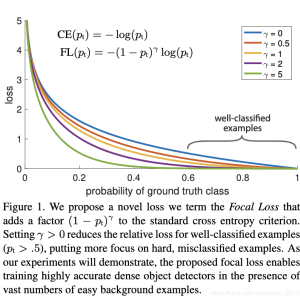




暂无评论