文章目录[隐藏]

终于配置好了
租用环境
镜像:
Pytorch 1.5.0
镜像描述:
预装:Python3.8, CUDA 10.1, cuDNN 7.6, Pytorch 1.5.0, Ubuntu 18.04
安装
安装torch
conda install pytorch==1.6.0 torchvision==0.7.0 cudatoolkit=10.1 -c pytorch -y
安装mmcv-full
提前在/mnt文件夹下创建文件夹MMDetection,然后进入该文件夹,安装mmcv-full
cd /mnt/MMDetection
pip install mmcv-full==1.3.8 -f https://download.openmmlab.com/mmcv/dist/cu101/torch1.6.0/index.html
安装MMDetection
git clone https://github.com/open-mmlab/mmdetection.git
cd mmdetection
pip install -r requirements/build.txt
pip install -v -e . # or "python setup.py develop"
或者 直接使用pip安装 再使用里面的代码
pip install mmdet
git clone https://github.com/open-mmlab/mmdetection.git
cd mmdetection
环境测试
from mmdet.apis import init_detector, inference_detector
config_file = 'configs/faster_rcnn/faster_rcnn_r50_fpn_1x_coco.py'
# 从 model zoo 下载 checkpoint 并放在 `checkpoints/` 文件下
# 网址为: http://download.openmmlab.com/mmdetection/v2.0/faster_rcnn/faster_rcnn_r50_fpn_1x_coco/faster_rcnn_r50_fpn_1x_coco_20200130-047c8118.pth
checkpoint_file = 'checkpoints/faster_rcnn_r50_fpn_1x_coco_20200130-047c8118.pth'
device = 'cuda:0'
# 初始化检测器
model = init_detector(config_file, checkpoint_file, device=device)
# 推理演示图像
img = 'demo/demo.jpg'
result = inference_detector(model, 'demo/demo.jpg')
model.show_result(img, result)
model.show_result(img, result, out_file='result1111.jpg') # 保存推理图像
测试结果

版权声明:本文为CSDN博主「开始学AI」的原创文章,遵循CC 4.0 BY-SA版权协议,转载请附上原文出处链接及本声明。
原文链接:https://blog.csdn.net/qq_41964545/article/details/121676419


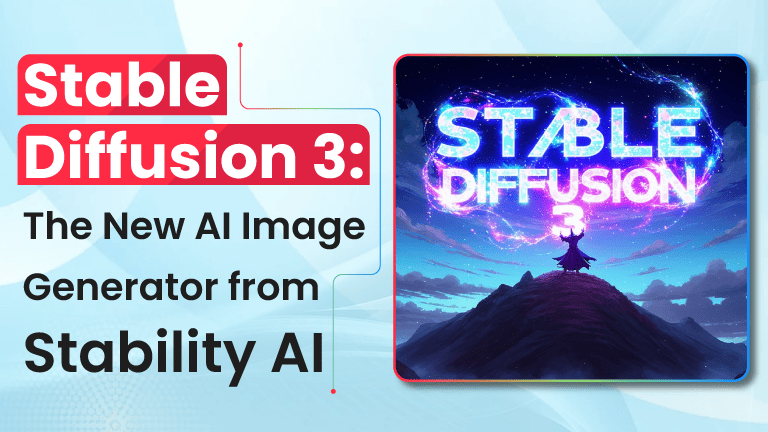






暂无评论